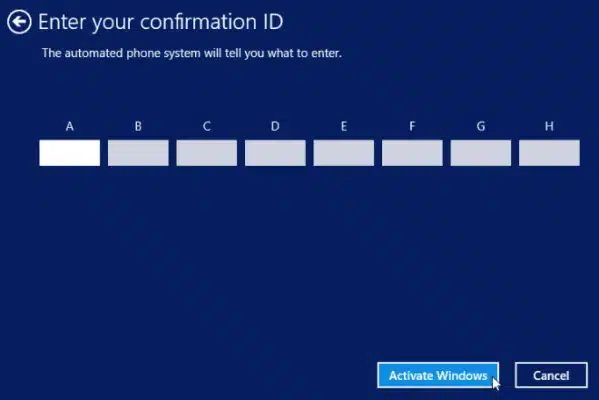YOUR CART
- No products in the cart.
Subtotal:
$0.00
BEST SELLING PRODUCTS
To activate Microsoft Windows, follow the guide below:
1- To enter/change your product key within Windows 10, follow the screenshot below:



Using: https://getcid.info/



4. Go to: https://www.getcid.info/
5. Enter the Id. (IDD) in the ID Clipboard box. (IDD).
5. Click on GET.

6. After obtaining the confirmation ID (CID). Click “Enter Confirmation ID” in the activation pop-up window.

6. After obtaining the confirmation ID (CID). Click “Enter Confirmation ID” in the activation pop-up window.

7. Enter the Id. (CID) in the ABC boxes and click on the “Activate Windows” tab.

8. If your product key is valid and the numbers have been entered correctly, you should be ready.
Call the Microsoft Activation Center
Be sure to check the latest activation numbers at the link below and then get started.
>> Click here <<